Let’s compare Amibroker and TradingView. Which is best?
Think about this! If you are assigned to compare the most famous cricket players, Dhoni and Kohli. Will it be an easy task? Nope! Because both have tremendous talent on their own with unique features. Likewise, both Amibroker and TradingView have their own pros and cons.
TradingView and AmiBroker are both popular tools for technical analysis and trading, but they cater to somewhat different needs and preferences. Do remember that successful trading typically requires a combination of several tools and resources. The exact mix will depend on the trader’s strategy, market focus, and personal preferences.
Here’s a comparison of the two advanced charting tools available in the market.
1. User Interface of Amibroker and TradingView:

Amibroker:
- Amibroker is a desktop application. As it was established in 1995, this application has a more traditional touch. The design of the application may be slightly old compared to modern day applications but, its extensive range of features like customization, back testing, scanning attracts more traders even today.
- The features provided by Amibroker trading platform might be a little overwhelming for novice traders, but it has all the features that a pro trader might need.
- As the software is desk top based, it definitely lacks social features like real-time interaction, community-driven content sharing among traders.
TradingView:
- TradingView is a web-based application. TradingView was established in 2011. This application has a more modern touch. It can be accessed from any devices like smartphones or even tablets with a web browser.
- This application has more straight forward features which allows even a beginner to access it. The most attractive functionally available in the application is the drag-and-drop feature of charts and indicators.
- This web-based application has better social features compared to Amibroker. Users can share charts, ideas, and strategies within a large community. This integration helps users to learn from others and participate in discussions.
2. Charting and Technical Analysis:
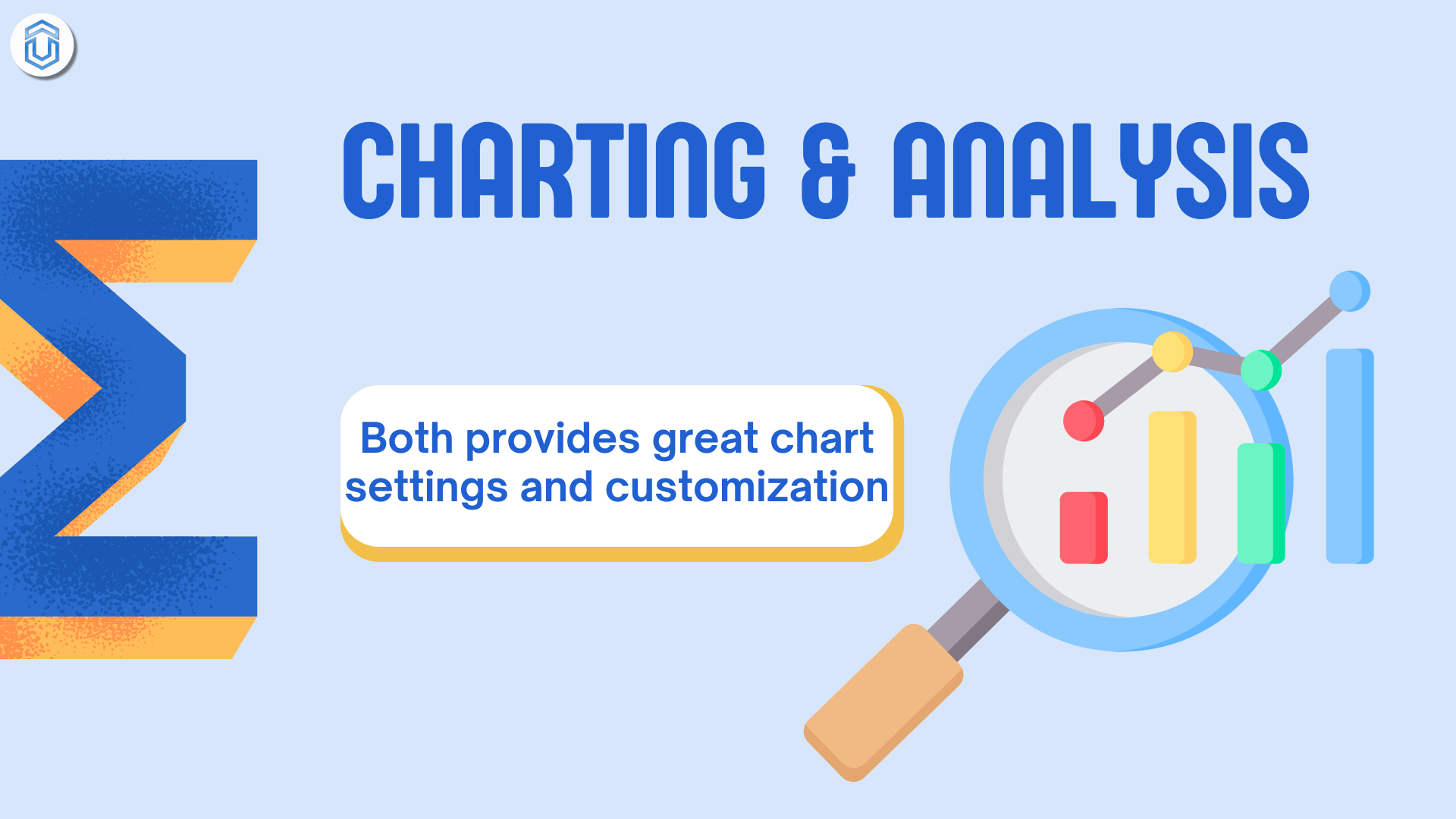
Amibroker:
- Amibroker supports multiple chart types like line, candlesticks and bar charts. The chart appearance can be customized. Say, for example, if you prefer a dark-themed chart to reduce eye strain, you can customize the chart’s background color, grid lines, and text colors to create a dark mode layout. You can also adjust the thickness and style of candlestick borders to your liking.
- Amibroker uses Amibroker Formula Language or AFL Amibroker for creating custom indicators, trading systems, and analysis tools. It is the proprietary scripting language for the application.
- Amibroker comes with a comprehensive set of built-in technical indicators. These indicators cover a wide range of analysis techniques, like Trend (Moving averages, Bollinger bands, MACD), Momentum (RSI, ROC, Stochastic), Volatility (ATR), Volume, Support and Resistance and more market strength and patterns.
TradingView:
- TradingView also offers a variety of chart types including line, bar, candlestick, and area charts. It supports advanced charting features like multiple chart layouts on a single screen. Suppose you want to monitor several assets simultaneously, such as stocks, forex pairs, and cryptocurrencies. You can set up a layout with different assets.
- TradingView uses a scripting language called Pine Script for creating custom indicators. Users can create their own trading system using the Pine script and apply it to the TradingView application.
- TradingView too has built-in technical indicators (e.g., RSI, MACD, and Bollinger Bands) and the ability to add custom indicators created by other users. You can also save and apply your own indicators.
3. Real Time Data Feed:
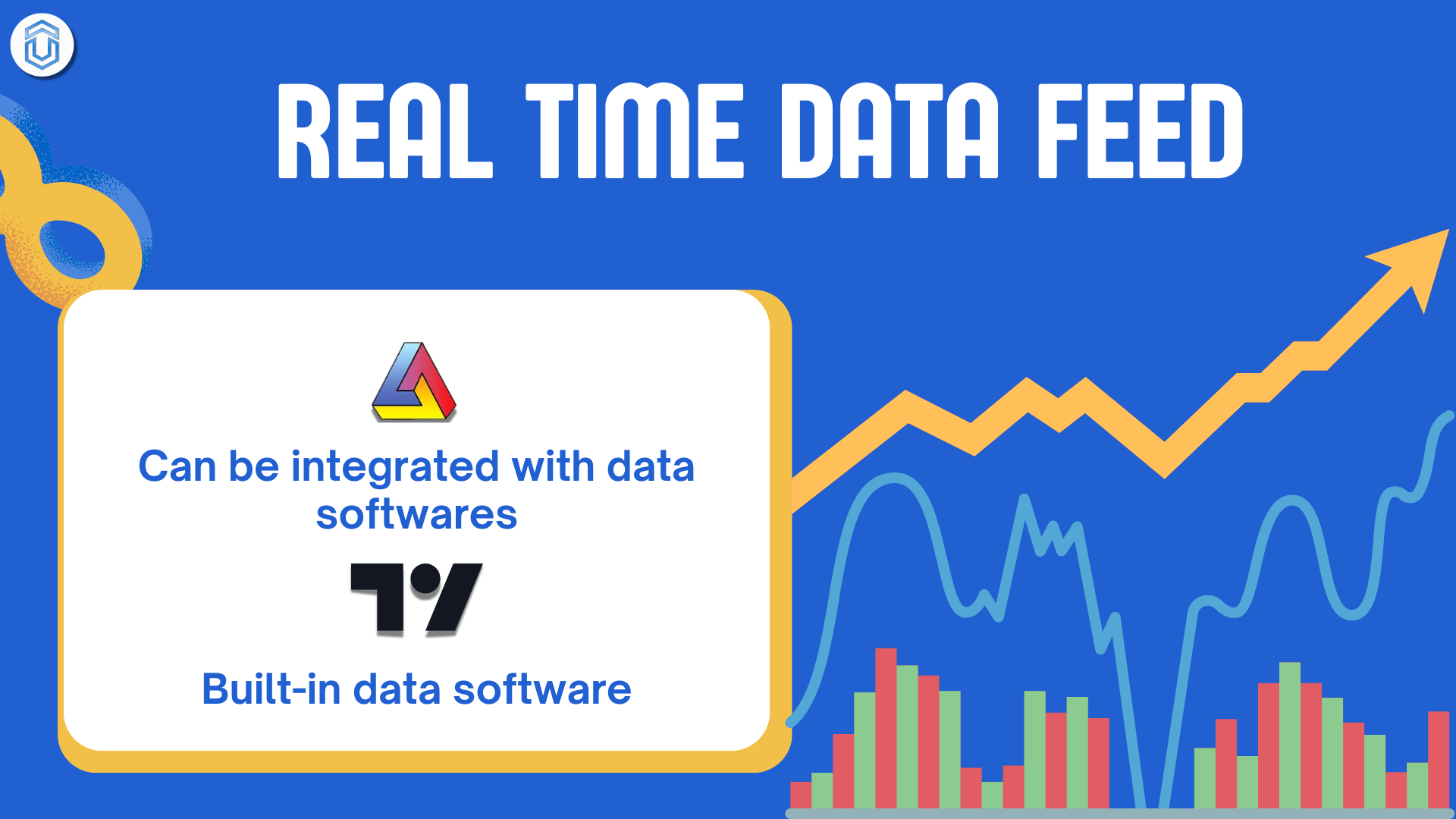
Amibroker:
- AmiBroker does not come with built-in data. Users need to purchase data from third-party providers or use free data sources. It supports integration with multiple data feeds, which provides flexibility but requires additional setup.
TradingView:
- This platform comes with built-in data. Provides access to real time data for stocks, forex, cryptocurrencies, indices, and commodities. Real-time data is available for many markets, but data access can be dependent on the subscription level.
4. Pricing and Plans:

Amibroker:
- AmiBroker requires a one-time purchase of the software. It comes in three editions. Standard, Professional and Advanced edition. Look at the table below for the pricing structure of the application.
Approximately $279 (one-time fee) | Approximately $379 (one-time fee) | Approximately $599 (one-time fee) |
- Amibroker offers a 30-day free trial of its software. Users can test the performance of the application once it’s installed on the PC.
- As this application does not come with a real-time data feed, users need to purchase the data from a third party. There are many real the data vendors for the NSE, BSE, MCX, FX and Currency segments in the market. Starting from as low as 400 to 4000 per month, data cost varies among the vendors. Choosing the best real time data for Amibroker is the key factor in trading.
TradingView:
- TradingView comes with a tiered subscription model with free and paid plans. It has a 4-tier subscription plans. They are Free, Pro, Pro+ and Premium. Let’s compare the 4 plans of the application.
$0 (Free) | Approximately $14.95 per month (billed annually) or $19.95 per month (billed monthly) | Approximately $29.95 per month (billed annually) or $39.95 per month (billed monthly) | Approximately $59.95 per month (billed annually) or $79.95 per month (billed monthly) |
Premium customer support. No ads. |
Price comparison of Amibroker and TradingView:
Let’s do the calculation now for both the applications.
If you have purchased the Amibroker professional version, its Indian cost is ₹31,437. For a data source, you have to purchase from a third party vendor. Say, for example, you buy real time data for around ₹700 per month. The yearly cost would be ₹8400/-
The free version of TradingView has a lot of restrictions. To use the more advanced features of chart settings, you have to use the Pro+ version of TradingView. Its Indian cost is ₹29,826 per year as of now. The price might get higher in the future.
Comparing both the pricing structure and to utilize all the features of the applications, Amibroker is much cheaper compared to TradingView. Once you have bought the Amibroker, you have to spend only on the data subscription. In TradingView you have to pay monthly or annually, which costs a lot.
5. Back testing and Customization:

Amibroker:
- Users can develop complex strategies using AFL and test them across various market conditions. The detailed reporting and optimization features make it ideal for serious traders and developers.
- These strategies can be tested using the back testing feature of Amibroker. It is a powerful tool to test trading strategies against historical market data. Back testing allows traders to evaluate their effectiveness before applying them in live trading.
- Comprehensive reports on performance metrics such as profit and loss, drawdowns, win/loss ratios, and other key statistics are displayed after back testing. With the detailed report, traders can refine their strategies.
TradingView:
- Suitable for developing and testing straightforward strategies coded in Pine Script. The platform is user-friendly but may lack depth for complex algorithmic trading.
- TradingView provides basic back testing capabilities. It provides visual results and performance metrics but is relatively simple compared to the dedicated back testing platform of Amibroker.
- Some advanced back testing features and extended historical data may be available only with higher-tier subscription plans (Pro, Pro+, Premium).
6. Community and Social features:
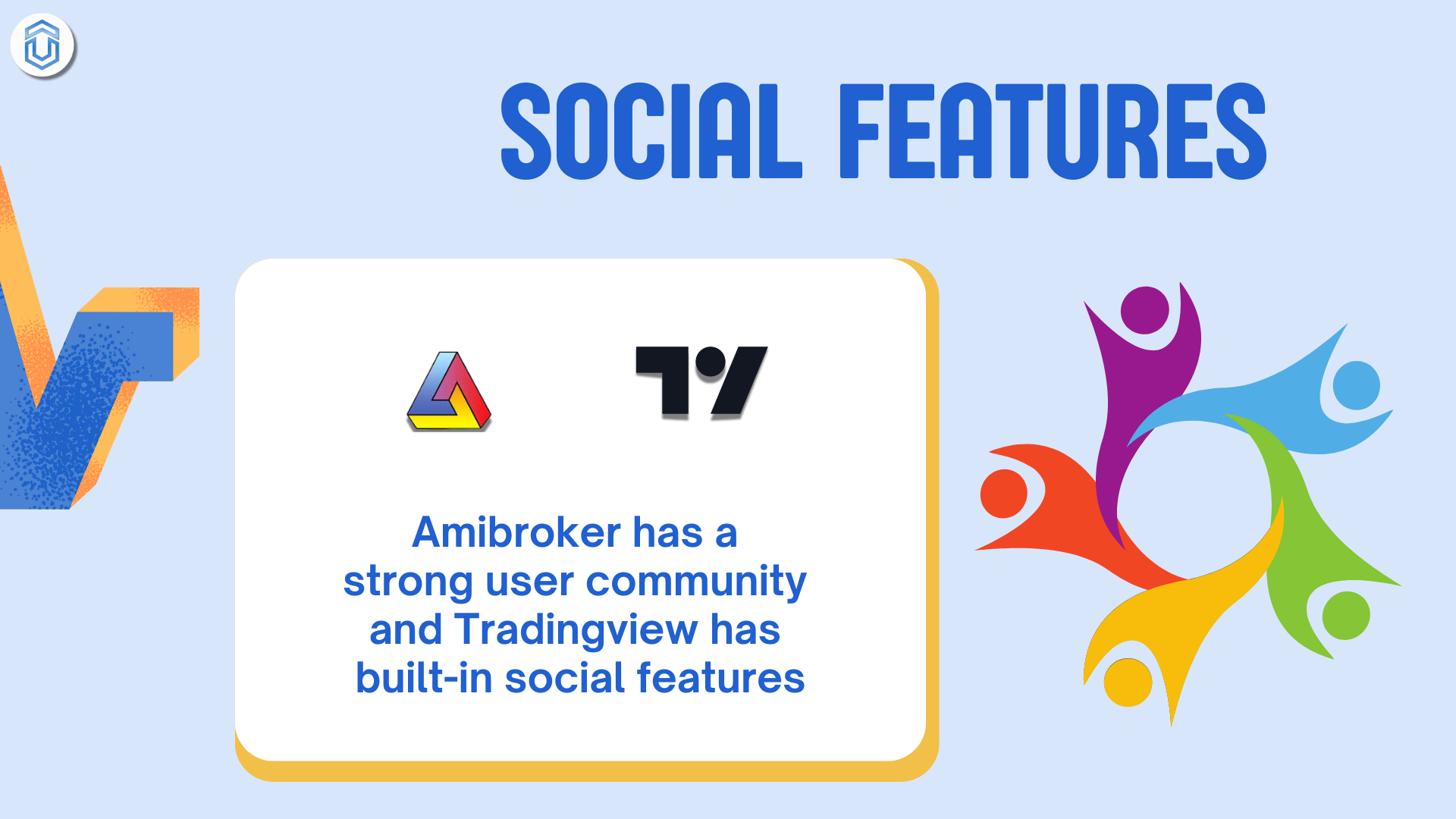
Amibroker:
- While AmiBroker does not have built-in social features, it has an active user community through Amibroker community forums and discussion groups. Users can find support, share ideas, and discuss strategies in these external communities.
- The community provides a wealth of shared scripts and plugins that can enhance the platform’s functionality.
TradingView:
- TradingView emphasizes community engagement. Users can publish ideas, follow other traders, and interact through comments and direct messages. This social aspect facilitates collaboration and learning from the wider trading community.
- Users can access and review trading ideas and analyzes shared by others, which can provide insights and inspiration.
Conclusion:
To become successful in trading, analyze the charting tool which involves assessing its feature set, user interface, data quality, back testing capabilities, alerts, performance, support, and cost, security, and user feedback.
Choosing a tool that aligns with your trading style and needs can significantly enhance your ability to analyze markets, develop strategies, and make informed trading decisions.
Investing time in evaluating these aspects will help you select a charting tool that supports your trading goals and contributes to your success.
As per our detailed analysis,
AmiBroker caters to advanced users who require deep customization, powerful back testing, and extensive strategic development capabilities.
TradingView is ideal for traders looking for an intuitive, modern platform with strong social features and ease of use.
Your choice will depend on your trading needs, technical expertise, and preference for customization. Both platforms are powerful in their own right and serve different aspects of trading effectively.
Choose wisely! Good luck.


